Tags are a way for you to group your connections in a way that is meaningful to you, independent of the connection name and connection type.
Open the Spotlight Connection Manager
Open the Configuration Tool. You will find the Configuration Tool on the desktop of the computer where Spotlight Cloud is installed. Double click the desktop icon.
![]()
Sign in with your Quest account, and then from the Configuration panel, click Connections.
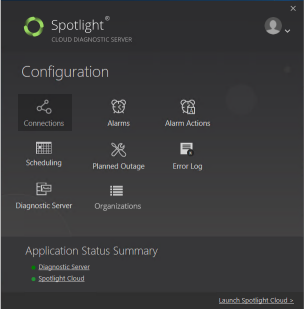
This opens the Spotlight Connection Manager
Manage tags for a connection
From the Spotlight Connection Manager, click on the connection to edit or click Add new Connection. Tags are managed on the Tags tab for the connection.
List of tags
The list of tags in the Connection dialog lists all the tags added to this connection.
Value
Use the value field in the Connection dialog to create and modify tags.
Example tag names are:
#Country.USA
#APP.Finance
#APP.HR
Notes on the value field:
- Use the drop down menu to select from tags currently assigned to connections on the Spotlight Diagnostic Server.
- A tag can be made up of alphanumeric and special characters. It can include spaces within the name and value. It is not case sensitive.
- Duplicate tags are not allowed.
- Tag names are prefixed with the # character. A tag name cannot begin with the # character as in ##owner.bob.
How to Replace, Add and Delete tags
Replace
To modify a tag in the list of tags:
- Select the tag in the list of tags.
- The tag appears in the Value field. Edit as required.
- Click Replace.
Add
To add a tag to the list of tags:
- Create a tag in the Value field.
- Click Add.
Delete
To delete a tag from the list of tags:
- Select the tag in the list of tags.
- The tag appears in the Value field.
- Click Delete.
The Connection Discovery Wizard imports details to SQL Server instances or Windows Servers from file. If you re-import the same file with updated tags, Spotlight will skip the connection creation step but update the tags.