Open the Spotlight Connection Manager
Open the Configuration Tool. You will find the Configuration Tool on the desktop of the computer where Spotlight Cloud is installed. Double click the desktop icon.
![]()
Sign in with your Quest account, and then from the Configuration panel, click Connections.
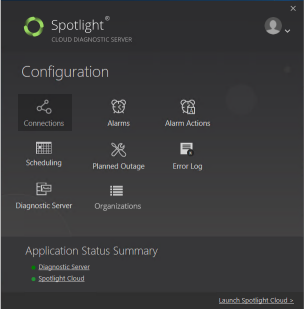
This opens the Spotlight Connection Manager
Locate the Spotlight Connection
- From the Spotlight Connection Manager, select the connection type.
- Locate the connection.
Delete the Spotlight Connection
Right-click on the connection in the Spotlight Connection Manager and click Delete.
If you have customized the alarms set for this connection or the scheduling information then those customizations will be deleted with the connection. You may like to backup your customizations before you delete the connection. To do so, backup the \Agent\Conf folder in the Spotlight Diagnostic Server installation folder.